No products in the cart.
“Twin Peaks Reactions” Replaces Facebook’s Emoji, “Like” Things With Dale Cooper’s Thumbs Up
Replace your default Facebook Reactions with Twin Peaks character expressions and finally give Dale Cooper's thumbs up when you “Like” something!

Bored with the rather dull Facebook Reactions launched a week ago (on Twin Peaks Day)?
I’VE GOT GOOD NEWS!
That thing you “Like” on Facebook, can now get Dale Cooper’s thumbs up instead!
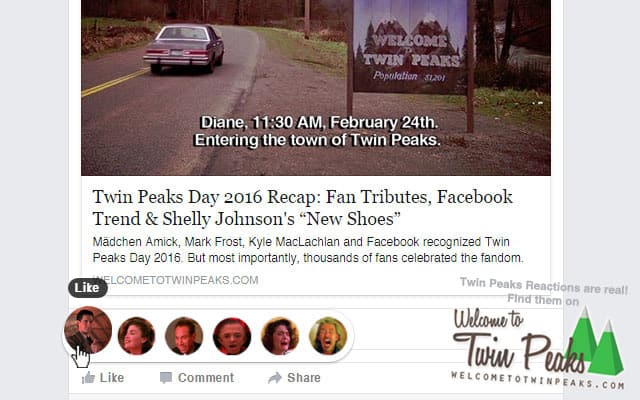
Twin Peaks Reactions by Welcome to Twin Peaks is a free browser extension that enables Twin Peaks character expressions instead of the default emoji offered by the Facebook Reactions feature. Dale Cooper is obviously the one giving the iconic thumbs up, while Audrey Horne expresses your “Love” for things. The Man From Another Place lets you go “Wow (Bob Wow)” and Albert Rosenfield is your sidekick whenever it gets funny. Donna Hayward will take care of your crying, and —if you dare to click him— Killer BOB will get “Angry” for you.
Two hidden reactions will remain secret until Facebook decides to unlock them, and surprise updates may roll out when you least expect it! Of course, your feedback is always appreciated.
Twin Peaks Reactions for Facebook in action!
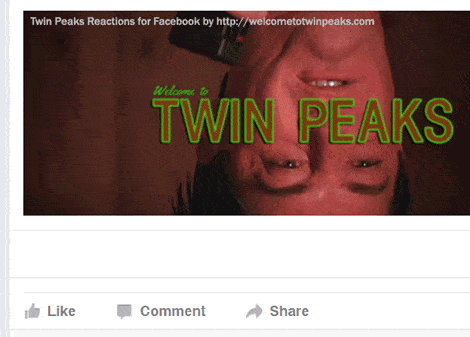
Download Twin Peaks Reactions v0.0.1 for Google Chrome here and click the “Add to Chrome” button to install the extension.
UPDATE: It was fun while it lasted. Facebook does not allow replacing its Reactions any longer.
How to use: Hover over the Like button and you’ll be able to Like/Love/Haha/Wow/Sad/Angry on Facebook with some of your favorite Twin Peaks characters.
This extension is compatible with other Chromium-based browsers, including Opera and Vivaldi. Please note that these custom reactions appear only to those who have installed this extension, so please spread the word!
Troubleshooting:
- Close and restart your browser if the custom Facebook reactions are not immediately visible.
- If you’re using an extension that interferes with the user interface (eg. FB Purity or AdBlock), please make sure you enable/unhide emoticons in its settings.
- Google does not allow extensions to be used with Google Chrome for Mobile on smartphones and tablets.











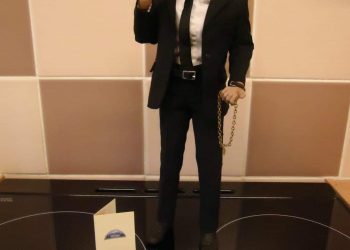
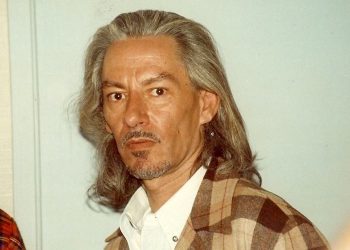




This doesn’t work and the link to the developer within the chrome extension goes to a dead webpage.
Thanks for spotting the broken link, Ursula.
The extension itself should work though. Have you tried placing your cursor on a “Like” under someone’s update (not under a comment)? The custom reactions should pop up when the word “Like” appears underlined.
Any plans to make it work with Firefox? Not a chrome fan
What about the mobile version of FB? I would think most people would use that.
Great idea and promotional tool!
Google doesn’t allow extensions for Google Chrome for Mobile. Sorry!
I am disappointed! Installed and started being angry at everything but it only shows it to me; other people cannot see it!
Yes, that’s by design, as mentioned above.
As of now, Facebook doesn’t allow custom reactions. At some point, they will probably allow brands to $PON$OR exclusive reactions.
This is all we have for now. Nothing serious, just a chuckle inside. 🙂
Thanks for your response! You are very sweet!
The image of BOB under the “Angry” button looks a little goofy to me. Might I recommend replacing it with the shot of him screaming at the end of “May The Giant Be With You” or a close-up of his face during Maddie’s vision when he climbs over the couch (which is, to me, the scariest moment of the series)?
How can I install it on Opera? It says on the article is compatible with all chromium-based browsers but I can’t find it on the extensions.
My Twin Peaks reactions for Facebook have stopped working, am I the only one with the problem? Does anyone knows what can it be or what can I do? When I installed it everything was ok, but out the blue, it disappeared.
Correct! Facebook has released an update to the feature which includes a ‘flower’ for Mother’s Day. I’ll update the extension as soon as possible.
My reactions stopped working about two months ago. I’ve tried installing/uninstalling it/installing again and nothing. The icon also appears greyed-out. Is there something wrong with the extension? I’ve tried everything listed in the article.
Emily, that’s correct. Just before Mother’s Day, Facebook changed their code for Reactions so an update to the extension is due. You’ll get a notification inside Chrome when it’s ready!